Microsoft has launched a new version of Office 2016 Home Student with numerous improved features. The interface is smartly designed, modern, and user-friendly. Collaborative tools meet users’ organizational and creative needs, helping to save significant time. When purchasing a licensed copy of Office 2016 Home Student, users can enjoy new features that make work easier and more convenient than ever!
Information
About Office 2016 Home Student Office 2016 Home Student is an outstanding office software from Microsoft, specifically designed for individuals, students, and office employees. The latest version of Office 2016 Home Student has many innovative features that help users quickly and efficiently design, create, and organize documents. The modern interface and integrated collaborative tools make work easy.
Office 2016 Home Student includes office tools such as Word, Excel, PowerPoint, and OneNote, all fully installed. When purchasing a licensed key for Office 2016 Home Student, users can update new features and enhance security via the internet. Additionally, users can store their documents on OneDrive and access them anytime, anywhere.
Tools in Office 2016 Home Student Office 2016 Home Student provides users with useful tools to help create, edit, and share professional documents. The product suite includes the following tools:
- Word: Word in Office 2016 Home Student helps users create and share documents with a professional interface, along with modern editing, review, and sharing tools. The new Word design provides quick access to features. It also has a smart lookup feature to display directly related contextual information from the web in Word, which is very convenient for users.

- Excel: Excel is a tool in Office 2016 Home Student that helps analyze and visualize data professionally. The new Excel interface, along with favorite shortcut keys, helps users make the most of its features, including Analysis Toolpak, Slicers, and Formula Builder, to save time. Therefore, while working, users can focus on details absolutely.

- PowerPoint: PowerPoint helps users create and present great ideas with the latest features, including improved slide transitions and animations. In addition, the chain comment feature along with the presentation page helps users incorporate feedback into their presentations.
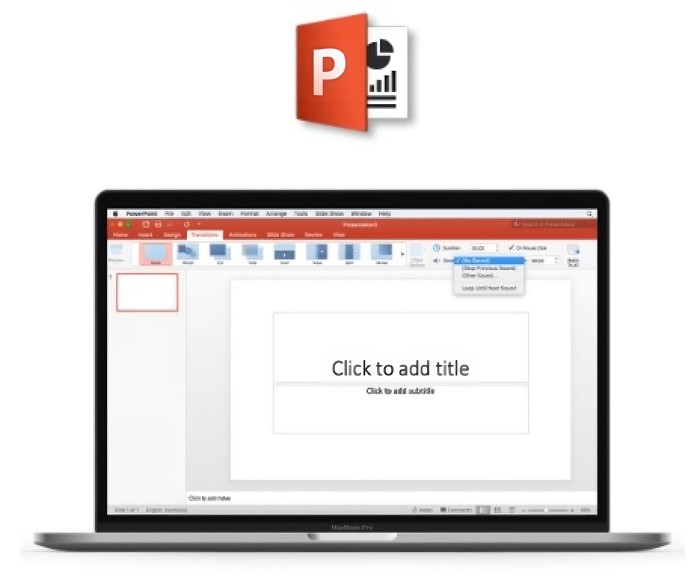
- OneNote: OneNote is a digital notebook designed specifically for users, helping to store notes, ideas, web pages, images, audio, and video in one place. Users can carry OneNote anywhere and share and collaborate with others.
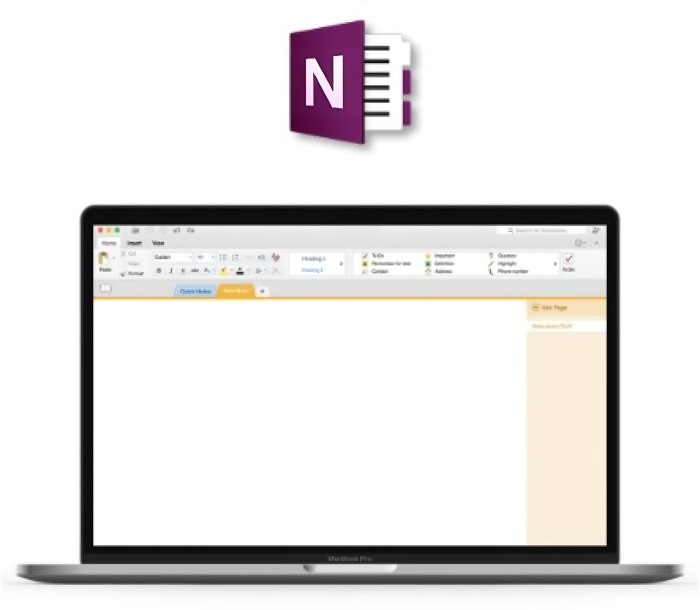
New update of Office 2016 Home Student
Office 2016 Home Student provides tools such as Excel, Outlook, PowerPoint, and Word with many convenient features. You can easily search for reference documents and related links by right-clicking on a word or phrase and selecting “Smart Lookup.”
Buying a license for Office 2016 Home Student will help you schedule email sending and track the status of each recipient’s email. The read receipt feature will confirm that your email has been successfully sent, and a read receipt will let you know when the recipient has read the message.
You can schedule email sending to ensure that your newsletters, reports, and notifications are sent on time. Simply check “Do not send before” in the sending options and enter the date and time you want to send your message. The spreadsheet software of Office 2016 Home Student is also updated with many new and popular charts such as waterfall, tree, sunburst, Pareto, box, cone, etc. to help you design charts more easily.
Buying an Office 2016 Home Student key will help you collaborate directly with others and store documents on OneDrive to share and edit work with others. In addition, Office 2016 Home Student is optimized for mobile phones and tablets and works on many devices such as PC, Mac, Windows tablets, Windows Phone, iOS, and Android.
To install Office 2016 Home Student with a cheap license, the system requirements are:
- Operating system: Windows 7 or higher
- Processor: Minimum 1GHz single-core speed or higher
- RAM: Minimum 1GB RAM for 32-bit version and 2GB for 64-bit version
- Storage: At least 3GB of free space on the hard drive
- Screen resolution: A screen with a resolution of 1024 x 768 or higher
Office 2016 Home Student can run on many different operating systems, including:
- Windows Server 2008 R2
- Windows 7 Service Pack 1
- Windows 8
- Windows 8.1
- Windows Server 2012
- Windows Server 2012 R2
- Windows 10
- Windows 10 Server
- Mac OS X version 10.10 or higher.
If you want to increase work efficiency and minimize risks, you should buy an Office 2016 Home Student license for yourself, your business, or your school.
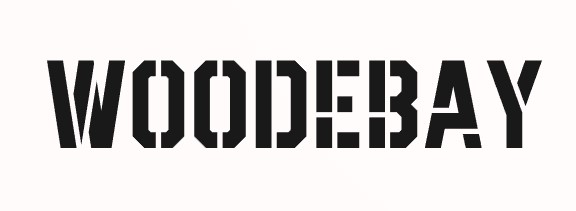
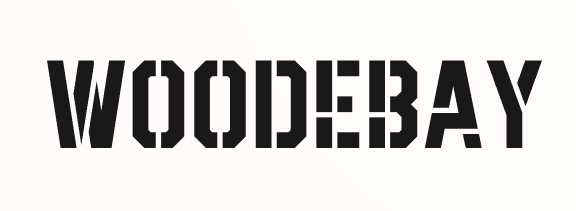
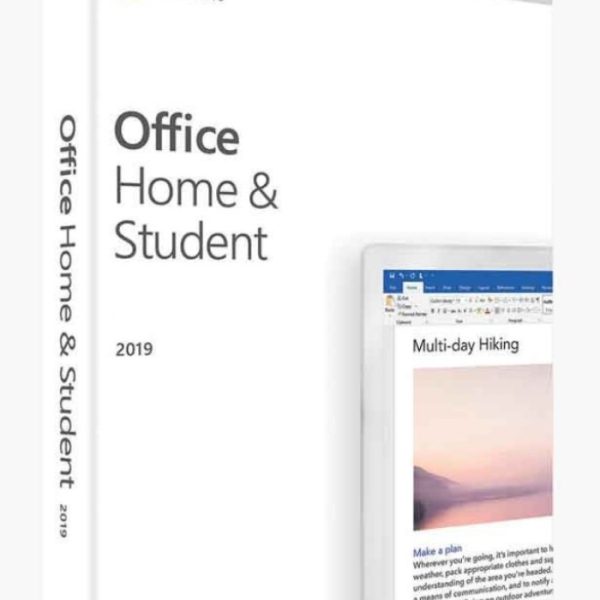
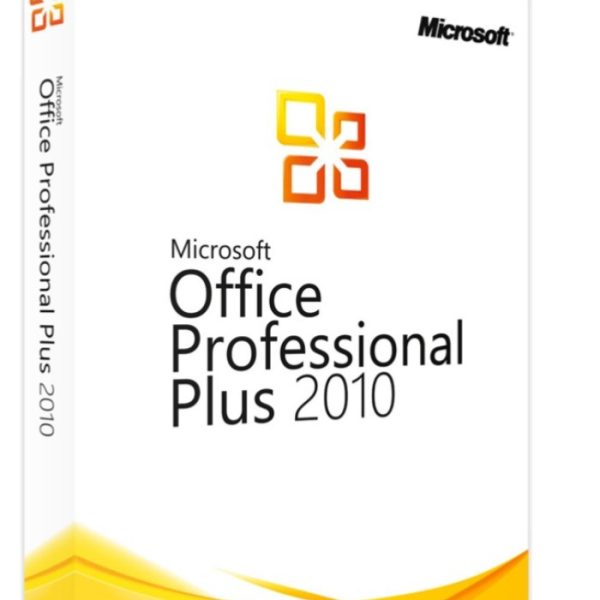
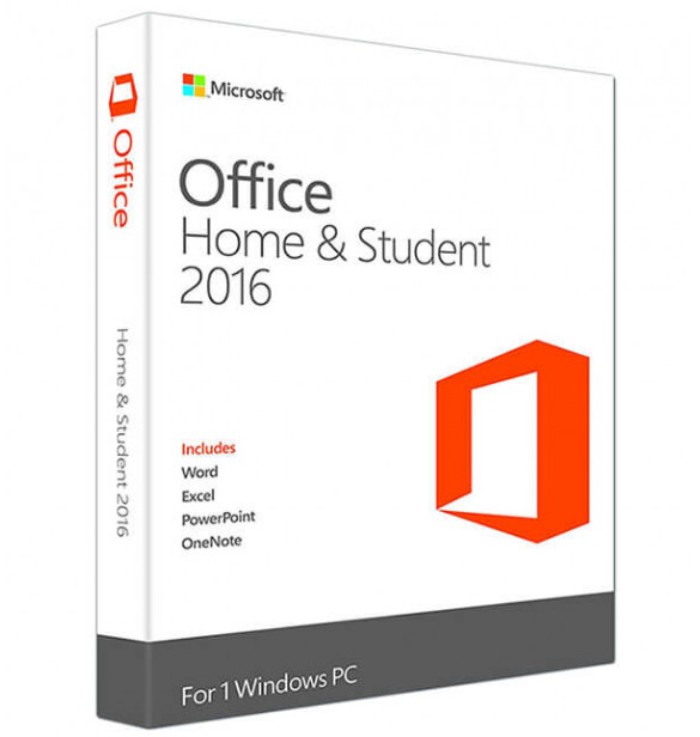

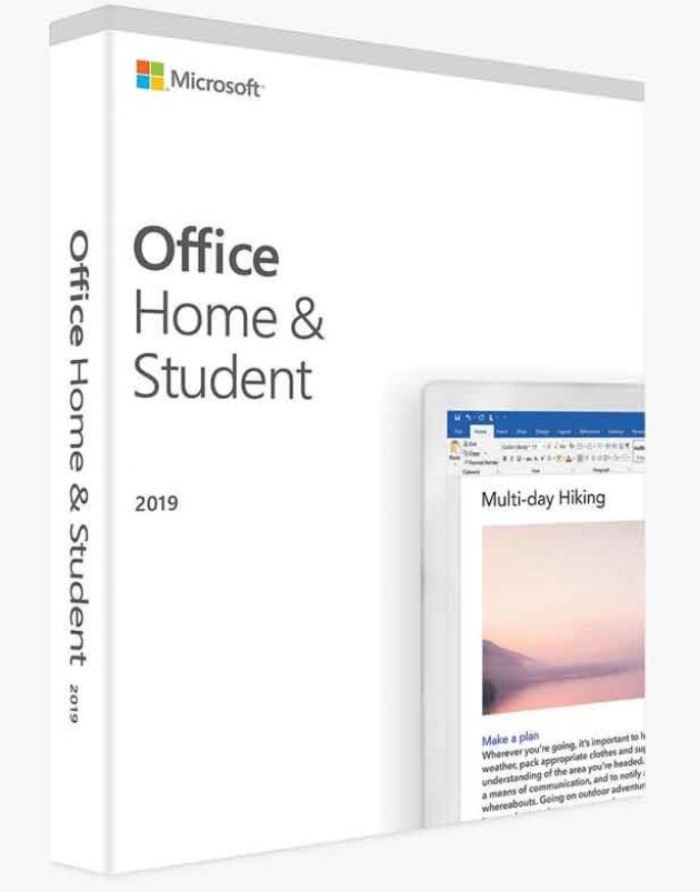
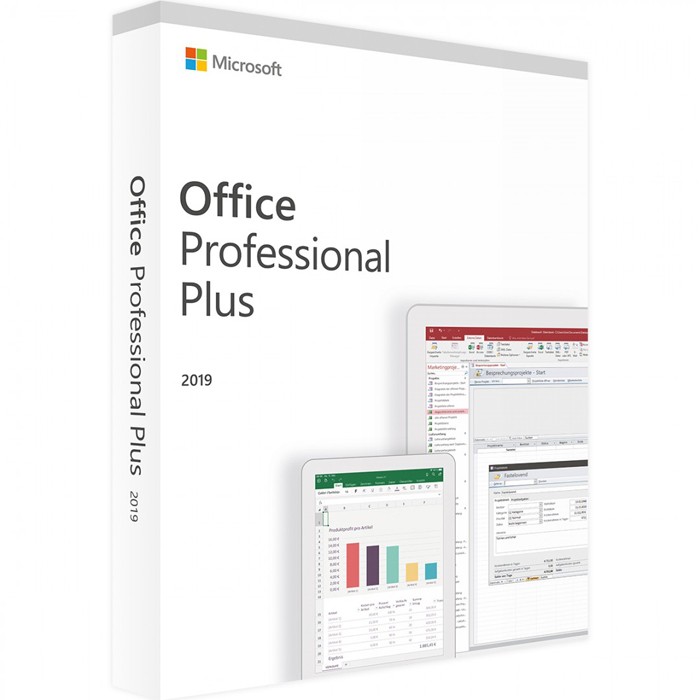
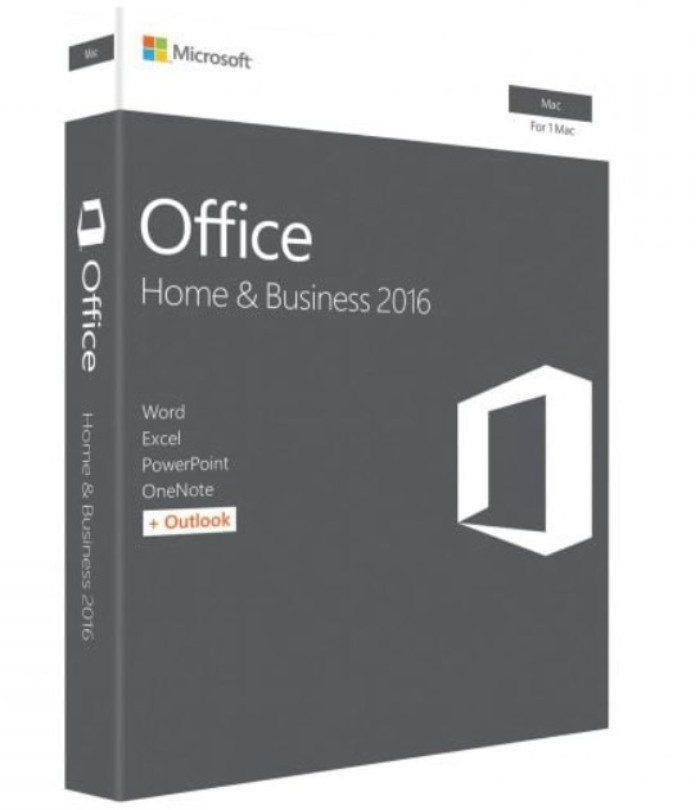
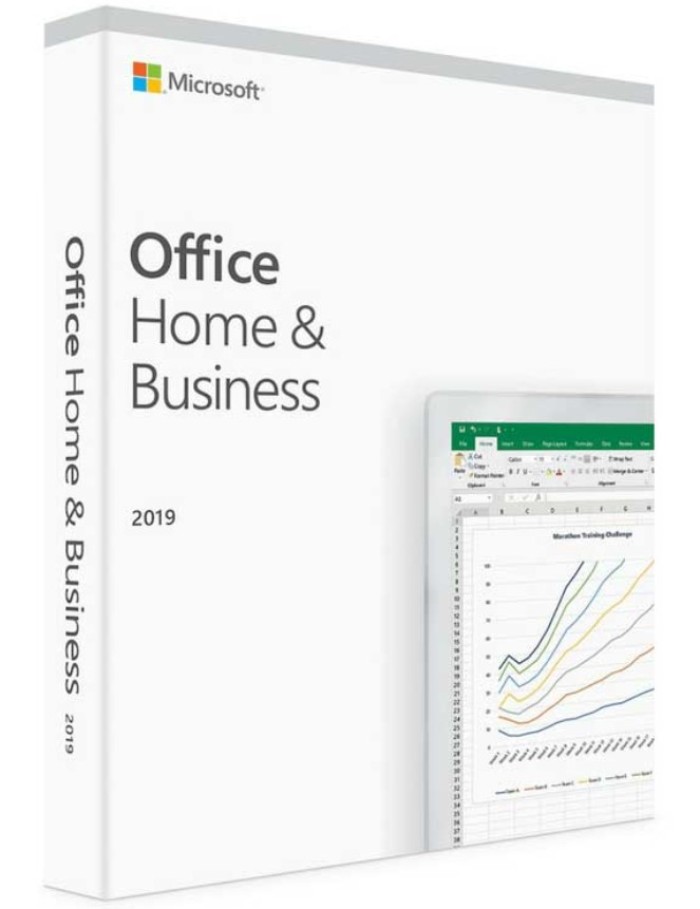
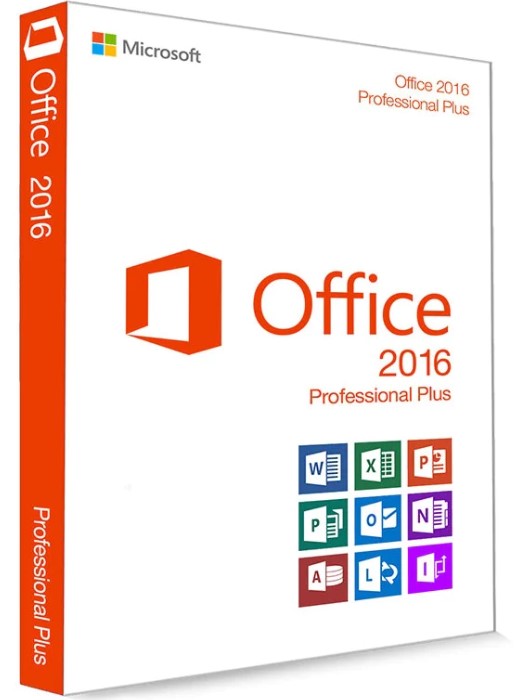
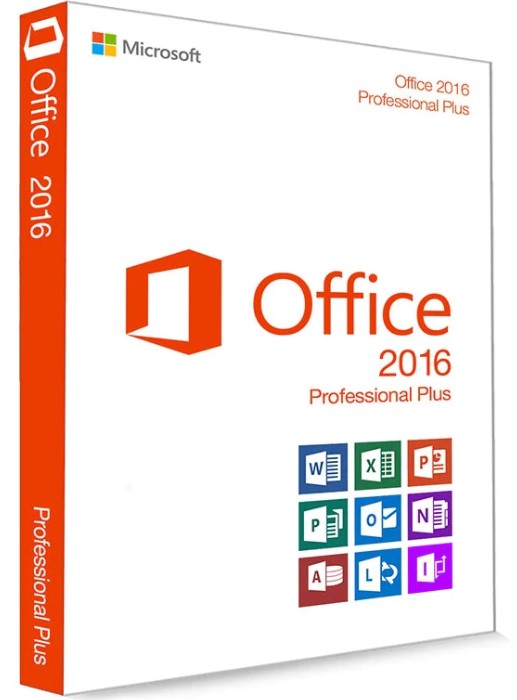
Reviews
There are no reviews yet.